Registered Account Holders can close an account by contacting the SANRAL Public Transport Call Centre or by logging an enquiry on the SANRAL Mobile App. You will need your 16-digit travel card number as seen in front of a travel card and proof of banking details if a refund is required. A refund will reflect within 60 days of it being processed. If there is a negative balance, the outstanding balance needs to be paid before the account can be closed. You will not be able to use any Travel Cards linked to your account.
If your travel card is damaged obtain a new travel card from your Public Transport Operator. If you are a Registered Account Holder, you will be able to add your new travel card to your existing account and keep your balance.
For an anonymous card holder, once you have a new travel card, and if the 16-digit travel card number and PIN for the Damaged Card are still available, you need to register your account either via the SANRAL Public Transport Call Centre, the SANRAL Mobile App or a Self-service Terminals to not lose the money on your card.
To deactivate a card, a Registered Account Holder will require their 16-digit travel card number as seen in front of a travel card. Deactivating a card does not mean the account has been closed. The Travel Card will be temporarily inactive and the balance on the account is not affected. You can do this through the SANRAL Public Transport Call Centre or log an enquiry on the SANRAL Mobile App. This action does not apply to Anonymous Account Holders.
Duplicate transactions can be reported through the SANRAL Public Transport Call Centre or Public Transport Liaison for further investigation. Feedback of the results will be provided to the commuter on the preferred channel of communication. You will require your 16-digit travel card number as seen in front of a travel card when reporting this issue.
If you have forgotten your login details, you have various options. At some municipal offices or Public Transport Operator walk-in-centres there will be Self-service Terminals which have a “Forgot Your Username” and “Forgot Your Password” feature.
To use this feature, you will need your 16-digit travel card number as seen in front of a travel card, as well as either your ID number, Passport number or any other identifier you used when you registered your account.
You will also be able to call the SANRAL Public Transport Call Centre and ask the Public Transport Liaison Officer to assist you. The Public Transport Liaison Officer will ask you various security questions to ensure we provide details to the correct person.
If you know what your Username or Customer ID is, you can recover your password via the SANRAL Mobile App.
For general Public Transport queries not related to SANRAL Accounts, commuters will be directed to the relevant Public Transport Operator.
Registered Account Holders can add a new or additional travel card to an account. You will need your new 16-digit travel card number as seen in front of a travel card.
You can link a new travel card to an account through the SANRAL Public Transport Call Centre, the SANRAL Mobile App and the Self-service Terminals that can be found at some municipal offices or Public Transport Operator walk-in-centres.
If Anonymous Account Holders would like to link multiple Travel Cards to their account, they will need to register.
When multiple travel cards are linked to an account, each card draws funds from the same SANRAL Transaction Clearing House (TCH) account.
The SANRAL TCH account will show the same balance for each travel card.
If the SANRAL TCH account has insufficient funds, none of the travel cards will be permitted to travel.
Topping up one of the travel cards, tops up the balance of the SANRAL TCH account and therefore updates the balance that all travel cards can draw from. All other cards get their balance updated the next time those cards are tapped on for travelling.
If multiple transit transactions are received by the TCH when the account balance is low, only the first transaction can be assigned to the account, the rest of the transactions will remain unassigned for 7 days, until the TCH flags them as Unpaid. If during this period the user makes a top up to increase the account balance, the transactions will be assigned.
When the unassigned scenario occurs, the TCH still creates debit records in the account, which puts the account into a negative balance, the commuter will typically receive an insufficient balance message, which encourages the commuter to make a top up to rectify the situation, otherwise they cannot travel anymore
If your problem is related to the fare charged for your trip, the Public Transport Operator or their appointed agents need to help you. If the Public Transport Operator can’t help you, they will assist you with reporting it to SANRAL or they will refer you to the SANRAL Public Transport Call Centre. The Public Transport Operator is also responsible for helping you with any complaints about the public transport service that you are using. The Public Transport Operators contact details are printed on the back of your travel card.
When attempting to travel and the device you tap at the station gate or on the bus says that you have insufficient funds, but you have topped up your account, please refer to the section How quickly does my balance get updated?
If the time period has passed you may call the SANRAL Public Transport Call Centre, and the Public Transport Liaison Officer will confirm whether your latest top-up appears on your Account and ask you where your top-up was done.
If the payment is not reflecting and the payment was made via a Bank Electronic Funds Transfer, the Public Transport Liaison Officer will check if they can find the payment and may ask for the bank proof of payment and reference number and 16-digit Travel Card number found on the front of the card.
If the payment was made via a Top-up Agent for example a kiosk or retailer, the Public Transport Liaison Officer will check if they can find the payment and may ask for the Top-up Agent (e.g.) kiosk, retailer – Till slip and 16-digit Travel Card number found on the front of the card.
If the payment was made via the SANRAL Mobile App, Self-service Terminal or the SANRAL Public Transport Call Centre the Public Transport Liaison Officer may ask for a bank statement with the specific transaction highlighted (all other transactions can be blanked out).
The Public Transport Liaison Officer will then get back to the commuter with feedback.
If the payment was not made through a SANRAL payment channel and if the Public Transport Liaison Officer is unable to find any reference to the payment, you may be referred to the place where your payment was made.
If you have a Lost or Stolen travel card the Public Transport Operator whose travel card you had will need to assist you. Public Transport Operators have different rules about Lost and Stolen travel cards. If you have not registered your account with SANRAL; there is no proof of ownership of a Travel Card and therefore reporting the card as lost or stolen is not possible and you may lose the balance that was on the travel card or account.
The Travel Card should be seen as an anonymous prepaid card and if lost or stolen, there is no help SANRAL can provide and money on the card cannot be paid back to you. It is therefore recommended that you register your account on either the SANRAL Public Transport Call Centre, SANRAL Mobile App or a Self-service Terminal.
Damaged travel cards or requests for replacement travel cards should be raised with the Public Transport Operator whose travel card you need. Once you have a new travel card, and if the 16-digit travel card number and PIN for the Damaged Card are still available, you need to register your account either via the SANRAL Public Transport Call Centre, the SANRAL Mobile App or a Self-service Terminal, so that you do not lose the money on your card.
The Self-service Terminal that are available at some municipal offices or Public Transport Operator walk-in-centres will also allow you to get a new travel card that is linked to your account, and you won’t lose the money on your travel card if it is lost, stolen, damaged or needs replacement.
A Travel Card that was previously deactivated, can be reactivated by calling the SANRAL Public Transport Call Centre or logging an enquiry on the SANRAL Mobile App.
A travel card that was reported as stolen, cannot be reactivated. A lost card should be logged as a Report Found Travel Card via the SANRAL Public Transport Call Centre or SANRAL Mobile App.
A refund on a closed account is possible after 60 days. If there is a negative balance, the outstanding balance needs to be paid before the account status can changed to closed. 16-digit travel card number as seen in front of a travel card and Proof of banking details will be required for this request to be processed.
A commuter needs to provide all information as required, for an account to be registered. This can be performed on the SANRAL Public Transport Call Centre, SANRAL Mobile App and the Self-service Terminals that can be found at some municipal offices or Public Transport Operator walk-in-centres.
Information Required for a registration includes:
• Name and Surname
• ID Number, Passport Number, or another unique identifier you wish to use
• Date of Birth
• Physical Address
• Phone Number
• Email Address (If available)
• 16-digit travel card number as seen in front of a travel card
Please note, Registered Account Holders must be older than 18 years. Minors should be registered by their parent or legal guardian.
It is possible to remove a travel card from your registered account by contacting the SANRAL Public Transport Call Centre or by logging an enquiry on the SANRAL Mobile App. Details required to remove a card are your 16-digit travel card number as seen in front of a travel card.
If a Travel Card was previously reported as lost by a Registered Account Holder and is found, the card can be reactivated by the SANRAL Public Transport Call Centre or by logging an enquiry on the SANRAL Mobile App.
The commuter will be required to provide their 16-digit travel card number as seen in front of a travel card and ID Number or Passport Number, as used at the time of registration, for confirmation.
The commuter will be directed to obtain a new Travel Card from their Public Transport Operator or other Fare Media Issuers who make travel cards available to the general public.
Registered Account Holders can add their replacement card or additional travel card to an account. You will need your new 16-digit travel card number as seen in front of a travel card.
You can link a new travel card to an account through the SANRAL Public Transport Call Centre, the SANRAL Mobile App and the Self-Service Terminals that can be found at some municipal offices or Public Transport Operator walk-in-centres
If you are unable to travel or your transaction is declined, any commuter will be able to log an enquiry with the SANRAL Public Transport Call Centre or via the SANRAL Mobile App. You will require your 16-digit travel card number as seen in front of a travel card when reporting this issue. The Public Transport Liaison Officer will confirm the status of the account.
If the Public Transport Liaison Officer cannot find an issue with either the account, or the travel card, the commuter will be referred to the Public Transport Operator.
If you need to update your account details, please contact the SANRAL Public Transport Call Centre or use the SANRAL Mobile App.